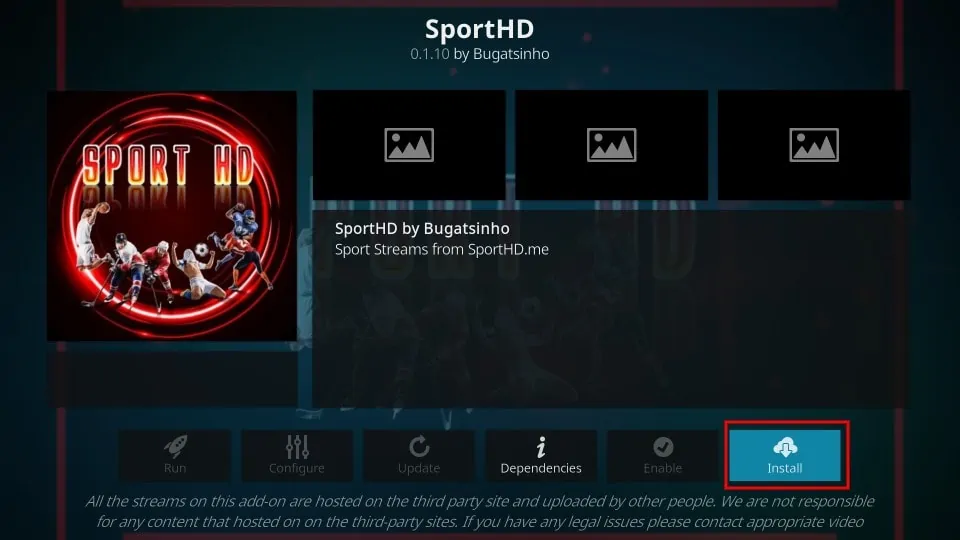The SportHD addon for Kodi is a fantastic way to watch live sports from around the world. Its lightweight regularly updated and works on a variety of devices, including Firestick and Android TV. In this guide well walk you through the step by step process to install SportHD Addon on Kodi. Lets dive in!
What is SportHD Addon?
SportHD is a third party Kodi addon that specializes in live sports streaming. It sources content from the popular SportHD.me website providing access to various sports events including football basketball tennis and more. Since its a third party addon its not available in the official Kodi repository.
Prerequisites Before Installation
Before installing SportHD ensure the following prerequisites are in place:
- Kodi Installed on Your Device:
Make sure Kodi is installed on your Firestick or Android TV. If not download the latest version from the official Kodi website. - Enable Unknown Sources in Kodi:
SportHD is a third party addon, so you need to enable the option to install addons from unknown sources:- Open Kodi and click on the Settings icon (gear shaped icon).
- Go to System Settings and select Addons.
- Toggle Unknown Sources to the ON position and confirm the warning message.
- Use a VPN:
For privacy and access to geo restricted content its highly recommended to use a VPN. It ensures your activities remain secure while streaming.
Steps to Install SportHD Addon on Kodi
Step 1: Add the Source URL
- Open Kodi and go to the Settings menu (gear icon).
- Select File Manager from the options.
- Click on Add Source and then select
<None>. - Enter the following URL: http://bugatsinho.github.io/repo
- Name the source something memorable, like
SportHD Repoand click OK.
2: Install the Repository
- Return to the Kodi home screen and select Addons from the left menu.
- Click the Package Installer icon (box icon in the top left corner).
- Choose Install from Zip File and select the source you named earlier (
SportHD Repo). - Click on the file named
repository.bugatsinho-x.x.zip. - Wait for the notification that says Bugatsinho Repository Installed.
3: Install SportHD Addon
- From the same Package Installer menu select Install from Repository.
- Choose Bugatsinho Repository from the list.
- Navigate to Video Addons and find SportHD.
- Click Install and wait for the notification confirming the installation.
How to Use SportHD Addon
Once installed you can access SportHD from the Addons section on Kodis home screen. Navigate to Video Addons and select SportHD to explore its categories:
- Live Events: Find ongoing sports events.
- Sports Channels: Browse sports channels for live coverage.
- Categories: Discover events by sports type like football basketball etc.
Installation on Firestick
Since Firestick uses Kodi the process is identical. However here are a few tips specific to Firestick:
- Install Kodi on Firestick:
- Go to Firesticks home screen and navigate to Find > Search.
- Search for Downloader and install it.
- Open Downloader and enter the Kodi URL:
https://kodi.tv/download. - Download and install Kodi.
- Proceed with SportHD Installation:
Follow the steps outlined above to install SportHD on Kodi.
Installation on Android T
For Android TV users the installation is just as simple:
- Install Kodi on Android TV:
- Open the Google Play Store and search for Kodi.
- Install the app and launch it.
- Enable Unknown Sources for Kodi:
- Go to Android TV settings and navigate to Apps > Kodi > Install Unknown Apps.
- Toggle the setting to Allow.
- Install SportHD Addon:
Use the same steps as mentioned for Kodi to add the source install the repository and install the addon.
Troubleshooting Common Issues
- Addon Not Working:
- Ensure youre using the latest version of Kodi and SportHD.
- Clear the cache of the addon via Kodis settings.
- Source URL Not Accessible:
- Double check the URL for typos.
- Use a VPN if the source is blocked in your region.
- Dependencies Missing Error:
- Install missing dependencies manually by revisiting the repository.
Why Choose SportHD?
- Wide Variety of Sports: From football to tennis, it covers a broad spectrum of sports events.
- Regular Updates: The addon receives frequent updates to ensure reliable streams.
- Lightweight and Fast: Its simple design ensures smooth performance on low-spec devices like Firestick.
Safety and Legal Considerations
SportHD provides access to third party streams which might raise copyright concerns in some regions. Always:
- Use a VPN to mask your identity and encrypt your traffic.
- Ensure you have the legal rights to stream the content in your country.
Conclusion
Installing the SportHD addon on Kodi is straightforward and opens up a world of live sports streaming. Whether youre using a Firestick or an Android TV the process is nearly identical and takes only a few minutes. Just ensure you follow the steps carefully and use a VPN for a secure streaming experience. Enjoy the game!
Installing TeaTV APK V10.9.4 on Firestick & Android TV