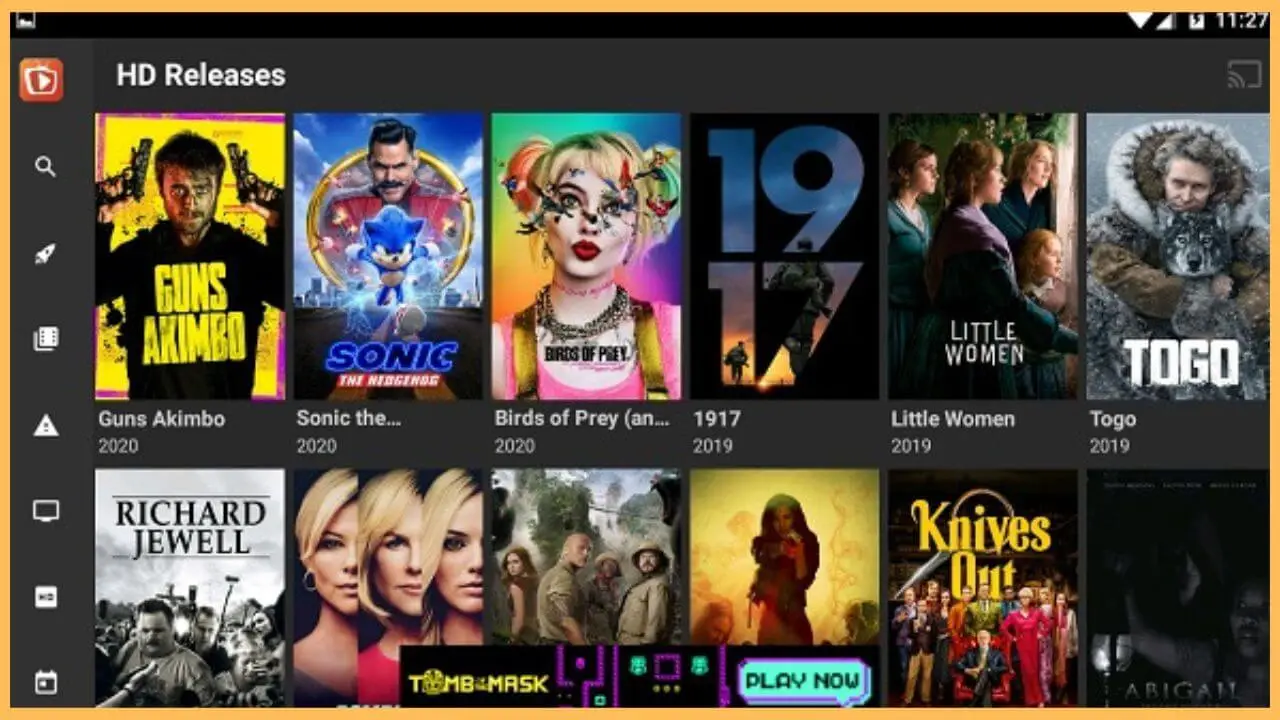TeaTV is an easy way to bring an endless library of movies and TV shows right to your screen for free. The latest update, TeaTV APK V10.9.4, brings smoother performance, faster streaming and a great variety of content. This guide walks you through every step to get TeaTV up and running on your Firestick or Android TV so you can start enjoying your favorite shows in no time.
What is TeaTV APK?
TeaTV is a free streaming app that lets you watch tons of movies, TV shows documentaries and more. With an intuitive design and smooth navigation, TeaTV makes it simple to browse and find exactly what youre in the mood for.
Highlights of TeaTV:
- Multiple high quality streaming options.
- Subtitles in various languages.
- Option to download content for offline viewing.
- Regular updates keep the library fresh.
2. Why Install TeaTV APK V10.9.4?
The latest TeaTV update, V10.9.4 comes with a number of improvements:
New in V10.9.4:
- Faster smoother streaming with fewer interruptions.
- Bug fixes to improve app stability.
- New categories to browse more easily.
- Enhanced compatibility with Android devices.
Installing this version ensures youre getting the best features TeaTV has to offer!
3. Things to Prepare Before Installation
Heres a quick list to make sure youre ready:
- Android or Firestick Device: TeaTV works well on both Firestick and Android devices.
- Downloader App for Firestick: Essential for third party downloads.
- VPN (Optional): Protects privacy while streaming.
- Reliable Wi-Fi: Necessary for smooth streaming.
4. Step 1: Enabling Unknown Sources on Firestick and Android TV
Since TeaTV is a third party app youll need to enable installations from unknown sources.
On Firestick
- Go to Settings from the home screen.
- Choose My Fire TV > Developer Options.
- Toggle on Apps from Unknown Sources.
- Confirm any prompts that appear.
On Android TV
- Go to Settings.
- Select Security & Restrictions > Unknown Sources.
- Allow access for the browser or file manager app.
5. Step 2: How to Install TeaTV on Firestick
With permissions set you can install TeaTV using the Downloader app.
- Open Downloader on Firestick.
- In the URL field enter TeaTVs download link (e.g.,
https://teatv.net/download). - Press Go to start the download.
- When the download completes select Install.
- Once installed click Open to launch TeaTV.
6. Step 3: How to Install TeaTV on Android TV
For Android TV you can install TeaTV directly via a browser or by using a USB drive.
Using a Browser
- Open the browser on your Android TV.
- Enter the TeaTV APK link (e.g.
https://teatv.net/download). - Download the APK then click Install.
- Follow any prompts to complete the installation.
Using a USB Drive
- Download the APK on a computer.
- Transfer it to a USB drive, then connect it to your Android TV.
- Use a file manager on Android TV to locate and install the APK.
7. Getting TeaTV Set Up for the Best Experience
After installing take a moment to configure TeaTV so it runs as smoothly as possible.
Set Streaming Sources
In Settings select the best streaming sources to ensure high quality stable links.
Enable Subtitles
Go to Subtitle Settings to set up subtitles in your preferred language.
Optional: Add Real-Debrid for High-Quality Streams
If you have Real-Debrid, link your account in TeaTV to unlock high quality streams that load faster.
8. Exploring What TeaTV Has to Offer
Once youre set up using TeaTV is straightforward:
Browse and Search Content
TeaTV organizes content by categories like Popular Trending, and New Releases. You can also use the search bar to find specific titles.
Save Favorites
Add movies or shows to your favorites list to quickly access them later without searching.
Download for Offline Viewing
To download select a title and click Download so you can watch it offline.
9. Troubleshooting Tips
Here are some quick solutions if you encounter issues:
- Buffering: Switch to a different link reduce quality or consider using Real-Debrid.
- App Crashes: Clear the apps cache by going to Settings > Applications > TeaTV > Clear Cache.
- No Links Found: Update or refresh sources within TeaTVs settings.
10. Frequently Asked Questions
Q1: Is TeaTV APK V10.9.4 free?
- Yes, TeaTV is free. However you may need Real-Debrid for premium quality links.
Q2: Is TeaTV safe to use?
- Yes as long as you download from the official site. A VPN adds extra security.
Q3: Can I download movies on TeaTV?
- Yes TeaTV allows you to download content for offline viewing.
Q4: Does TeaTV support subtitles?
- Absolutely! Subtitles are available and you can adjust them in the settings.
11. Wrapping Up
With TeaTV APK V10.9.4 you have access to a huge library of movies and shows on your Firestick or Android TV. This guide gives you everything you need to get TeaTV installed configured and ready to stream. Enjoy the convenience of having so much content right at your fingertips happy streaming!
Install UK Turks V1.1.5 on Firestick & Android Box